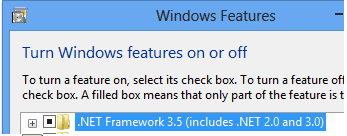i2620 Scanner FAQs
Using
-
How do I use Smart Touch?
Refer to the User's Guide for Smart Touch for information about using this software.
-
How can I obtain professional services and support for the scanner?
For information on how to contact Kodak Alaris support, please visit Kodak Alaris Services and Support.
-
How do I check the SVT/Driver version?
- Open ControlPanel > Add and Remove Programs (XP) or, Programs and Features (Vista &7).
- Scroll down to KODAK [Scanner Model] Scanner
- Vista and 7 – The version is in the far right column. Note the version.
- XP - Click the ‘Click here for support information’ link. Note the version.
-
How do I use the Scan Validation Tool (SVT)?
For information about using Scan Validation Tool, please click here
Troubleshooting
-
What do I do if my scanner is running slowly?
- Your host PC may not meet the minimum requirements for the scanner. See Appendix A, Specifications, in the User’s Guide.
- Some image processing functions can reduce scanner speed.
- Your resolution (dpi) for image output may be too high.
- Your compression setting may be too low.
- Your anti-virus software may be scanning all TIFF or JPEG files.
- Check that you are scanning to a local drive.
-
What do I do if my scanner is running slowly?
- Your host PC may not meet the minimum requirements for the scanner. See Appendix A, Specifications, in the User’s Guide.
- Some image processing functions can reduce scanner speed.
- Your resolution (dpi) for image output may be too high.
- Your compression setting may be too low.
- Your anti-virus software may be scanning all TIFF or JPEG files.
- Check that you are scanning to a local drive.
-
What do I do if my scanner is running slowly?
- Your host PC may not meet the minimum requirements for the scanner. See Appendix A, Specifications, in the User’s Guide.
- Some image processing functions can reduce scanner speed.
- Your resolution (dpi) for image output may be too high.
- Your compression setting may be too low.
- Your anti-virus software may be scanning all TIFF or JPEG files.
- Check that you are scanning to a local drive.
-
What do the error codes mean and how do I resolve them?
Following is a listing of the error codes that may be displayed in the Function window. When an error occurs, the red indicator will blink and a number is displayed in the Function window.
For more information please refer to the Section 5 in the User Guide
-
What should I do if my computer does not recognize my scanner?
Verify that the USB cable is seated into a USB port on the computer and on the scanner.
Maintaining
-
How can I improve Image quality?
Please clean the scanner. See the procedures in Section 4, Maintenance of the User Guide
-
How do I update a driver?
- Go to the Drivers and Downloads page located here to find the latest drivers.
- For detailed instructions on how to install a scanner, please refer to Section 2 of the User's Guide.
-
What supplies and consumables are available for KODAK Scanners?
For information about available materials, see the Supplies and Consumables Catalog for KODAK Scanners
-
What should I do if I see a framework error? ".NET Framework version 2.0 or above was not detected. Some of the sync functions might not work properly."
Problem
After installing PRESTO! BIZCARD software onto a system running WINDOWS 8, the following message appears either during the installation or when the software is first launched after installation completes:
".NET Framework version 2.0 or above was not detected. Some of the sync functions might not work properly."
Resolution
- Select Control Panel > Programs and Features
- Turn on WINDOWS Feature: .NET Framework 3.5
- Install the PRESTO! BIZCARD software again.
ABOUT THE ALARIS DIVISION OF KODAK ALARIS
Kodak Alaris is a leading provider of information capture and intelligent document processing solutions that simplify business processes. We exist to help the world make sense of information with smart, connected solutions powered by decades of image science innovation. Our award-winning software, scanners, and professional services are available worldwide and through our network of channel partners.
Partners
Privacy Notice | Legal / Site Terms | California Notice at Collection | Do Not Share My Personal Information
© 2024 Kodak Alaris Inc. TM/MC/MR: Alaris, ScanMate. All trademarks and trade names used are property of their respective holders. The Kodak trademark and trade dress are used under license from Eastman Kodak Company.