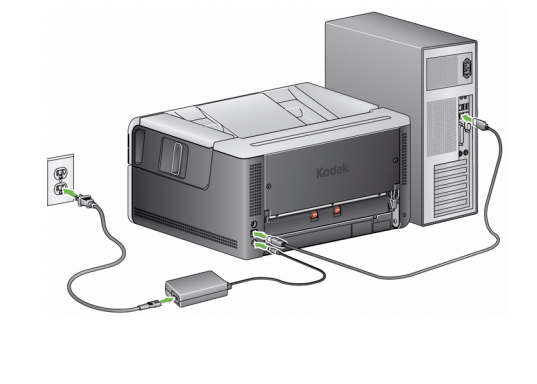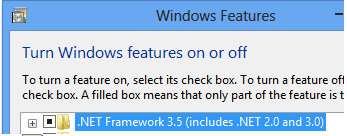Escáner i3450 FAQs
Below are frequently asked questions for all our products.
For more specific questions, select your product by typing the name in the field below.
Below are the frequently asked questions for the Escáner i3450.
Select another product by typing the name in the field below.
Utilizando
-
¿Cómo funciona Smart Touch?
Consulte la Guía del usuario de Smart Touch para obtener información sobre el uso de este software.
-
¿Cómo puedo solicitar los servicios profesionales?
Para obtener información sobre cómo ponerse en contacto con el servicio de asistencia de Kodak Alaris, visite Servicios y asistencia de Kodak Alaris.
-
¿Cómo uso la herramienta de validación de escaneo (SVT)?
Para obtener información sobre el funcionamiento de Scan Validation Tool, haga clic aquí.
Solución de problemas
-
¿Qué hago si mi escáner funciona lentamente?
- Es posible que su PC host no cumpla los requisitos mínimos del escáner. Consulte el Apéndice A, Especificaciones, de la Guía del usuario.
- Algunas funciones de procesamiento de imágenes pueden reducir la velocidad del escáner.
- Su resolución (ppp) para la salida de imágenes puede ser demasiado alta.
- Su ajuste de compresión puede ser demasiado bajo.
- Su software antivirus puede estar escaneando todos los archivos TIFF o JPEG.
- Compruebe que está escaneando a una unidad local.
- Los archivos TIFF o JPEG pueden ser demasiado pequeños.
-
¿Qué significan los códigos de error y cómo puedo resolverlos?
A continuación encontrará una lista de los códigos de error que pueden aparecer en la ventana Función. Cuando se produce un error, el indicador rojo parpadea y se muestra un número en la ventana Función.
Para más información consulte la Sección 6 de la Guía del Usuario
-
Conectividad: ¿Qué debo hacer si el ordenador no reconoce el escáner?
Compruebe que el cable USB esté conectado correctamente a un puerto USB del ordenador y del escáner SCANMATE i3200.
Mantener
-
Calidad de imagen: ¿Cómo puedo mejorar la calidad de imagen?
Limpie el escáner. Siga los procedimientos en la Sección 5, Mantenimiento del Guía de usuario.
-
¿Cómo puedo obtener consumibles?
- Para conocer los consumibles que necesita, consulte el catálogo de consumibles en este enlace. .
- Para conocer los consumibles que necesita, consulte el catálogo de consumibles en este enlace. .
-
¿Cómo puedo actualizar un controlador?
- Vaya a la página de controladores y descargas located here para encontrar los controladores más recientes.
- Para obtener instrucciones detalladas sobre cómo instalar un escáner, consulte la sección 2 de la Guía del usuario.
-
¿Qué suministros y consumibles hay para los escáneres Kodak Alaris?
- Consulte la Guía de suministros y consumibles para ver una lista completa de todos los suministros y consumibles para todos los escáneres Kodak Alaris.
-
Error: ¿Qué debo hacer si aparece un error de Framework?<br />".NET Framework versión 2.0 o posterior no detectada. Es posible que algunas funciones de sincronización no funcionen correctamente."
Problema
Después de instalar el software PRESTO! BIZCARD en un sistema que ejecuta WINDOWS 8, aparece el siguiente mensaje durante la instalación o cuando se inicia el software por primera vez una vez completada la instalación:
"No se ha detectado la versión 2.0 o superior de .NET Framework. Es posible que algunas de las funciones de sincronización no funcionen correctamente."
Resolución
- Seleccione Panel de control > Programas y características
- Active la característica WINDOWS: .NET Framework 3.5
- Instale de nuevo el software PRESTO! BIZCARD.
ACERCA DE ALARIS, UNA DIVISIÓN COMERCIAL DE KODAK ALARIS
Kodak Alaris es un proveedor líder de captura de información y soluciones de procesamiento inteligente de documentos que simplifican los procesos comerciales. Existimos para ayudar al mundo a dar sentido a la información con soluciones inteligentes y conectadas impulsadas por décadas de innovación en la ciencia de la imagen. Nuestro software, escáneres y servicios profesionales galardonados están disponibles en todo el mundo y a través de nuestra red de socios de canal.
Aviso de privacidad | Términos legales/del sitio | Aviso de recogida de California | No comparta mi información personal
© 2024 Kodak Alaris Inc. TM/MC/MR: Alaris, ScanMate. Todas las marcas y nombres comerciales utilizados son propiedad de sus respectivos titulares. La marca registrada y la imagen comercial de Kodak se usan bajo licencia de Eastman Kodak Company.