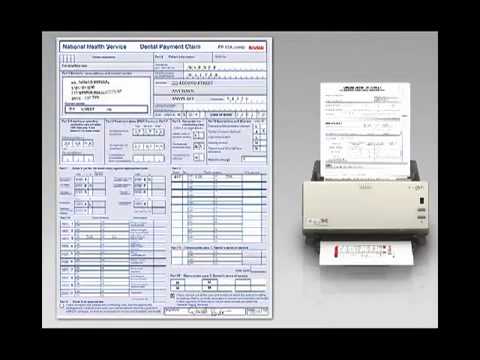Pilotes et logiciels
License Agreement
By downloading from Kodak Alaris, you agree to the terms & conditions outlined in the license agreement. Actual file size for multilanguage downloads may vary.
Pilotes Windows i1120
L'installation des pilotes de scanner à partir du lien installera les derniers SVT (Scanner Validation Tool), TWAIN Data Source, le NOUVEAU pilote ISIS et les derniers pilotes WIA/STI pour le scanner SCANMATE i1120.
Les pilotes ont été testés sur WINDOWS Vista SP1 (32-bit et 64-bit), WINDOWS 7 SP1 (32-bit et 64-bit), WINDOWS 8 (32-bit et 64-bit), WINDOWS 2003 Server x64 Edition, WINDOWS 10 (32-bit et 64-bit).
Télécharger Notes de mise à jour
Le CD de pilotes de logiciels version 3.0 est inclus avec le dernier SVT - septembre 2015. Dépendances: Microsoft .Net 2.0 et Microsoft Installer 3.x
i1120 Linux Drivers
Télécharger les pilotes Linux pour le i1120:
Nom du fichier: LinuxSoftware_i1100_v2.2.tar.gz
Taille du fichier : 21.8 MB
Kit d’intégration Twain
Le kit d'intégration TWAIN de Kodak contient les informations nécessaires à l'écriture d'applications compatibles TWAIN pour les scanners de documents d'Alaris. Cette documentation comprend des capacités personnalisées et des fichiers d'en-tête pour la source de données Kodak. Ce fichier contient également des informations sur les propriétés personnalisées exposées par le pilote WIA d'Alaris.
KOFAX VRS
Le scanner KODAK SCANMATE i1120 a été certifié par Kofax avec les versions VRS suivantes :
Les scanners KODAK SCANMATE i1120 sont certifiés par Kofax avec les versions VRS suivantes
- VRS 4.5 (sp1) <-Mise à jour du programme d'installation des composants requise
- VRS Elite 5.0
- VRS Elite 5.1
Pour plus d'informations, consultez le Configurateur de scanners Kofax.
Specifications
(Throughput speeds may vary depending on your choice of driver, application software, operating system and PC.)
Multiple-sheet feeding: 63.5 mm x 125 mm (2.5 in. x 5 in.)
Width: 300.6 mm (11.8 in.)
Depth: 157.3 mm (6.2 in.) not including trays
Weight: 2.7 kg (5.9 lbs.)
Specifications are subject to change without notice.
Operating System Compatibility
Operating System Compatibility Definitions
Supported – Kodak Validated
- WINDOWS XP SP2/SP3 (32-bit)
- WINDOWS XP x64 edition SP2
- WINDOWS Vista SP1 (32-bit and 64-bit)
- WINDOWS 7 (32-bit and 64-bit)
- WINDOWS 8 (32-bit and 64-bit)
- WINDOWS 8.1 (32-bit and 64-bit)
- WINDOWS 2003 Server x64 edition
- WINDOWS 10 (32-bit and 64-bit).(V1507)
- LINUX UBUNTU 12.04 (LTS)
Data Security
Protecting Customer Information - KODAK Scanners process scanned data exclusively through volatile memory ensuring image data is effectively erased upon shut down.
This scanner contains non-volatile storage (NVRAM), and volatile memory (SDRAM).
Volatile memory is used to store customer image data. It is erased when the device is turned off.
Non-volatile memory is used to store program data, scanner settings, and scanner calibration data. No customer image data is stored in non-volatile memory.
The only scanner settings stored permanently are the Energy Star settings. No other customer data is stored in the non-volatile memory.
NOTE: The image data is passed to a PC which has its own ability to store images and information. The customer will also need to consider what precautions must be taken to secure the data on the PC.
Manuels et guides
FAQ
Voulez-vous tirer le maximum de nos produits ? Consultez les questions les plus fréquemment posées à propos de ce produit.
Poser une question
Vous avez une question ? Renseignez les informations ci-dessous et nous prendrons contact avec vous.
À PROPOS DE LA DIVISION ALARIS DE KODAK ALARIS
Kodak Alaris est l'un des principaux fournisseurs de solutions de capture d'informations et de traitement intelligent des documents qui simplifient les processus métiers. Notre mission est de donner un sens à l'information grâce à des solutions intelligentes et connectées qui s'appuient sur des décennies d'innovation dans le domaine de l'image. Nos logiciels, scanners et services professionnels primés sont disponibles dans le monde entier et par l'intermédiaire de notre réseau de partenaires.
Avis de confidentialité | Conditions juridiques/du site | Avis de Californie lors de la collecte | Ne pas partager mes informations personnelles
© 2024 Kodak Alaris Inc. TM/MC/MR : Alaris, ScanMate. Toutes les marques commerciales et les dénominations commerciales utilisées sont la propriété de leurs détenteurs respectifs. La marque commerciale et l'identité visuelle de Kodak sont utilisées sous licence acquise auprès de la société Eastman Kodak Company.