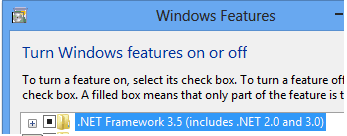i2820 Scanner FAQs
Below are frequently asked questions for all our products.
For more specific questions, select your product by typing the name in the field below.
Below are the frequently asked questions for the i2820 Scanner.
Select another product by typing the name in the field below.
Verwendung von
-
Wie verwende ich Smart Touch?
Informationen zur Verwendung dieser Software finden Sie im Benutzerhandbuch für Smart Touch.
-
Wie bestelle ich professionelle Dienstleistungen?
Informationen darüber, wie Sie den Kodak Alaris Support kontaktieren können, finden Sie unter Kodak Alaris Services und Support.
-
Wie überprüfe ich die SVT-/Treiber- Version:
- Öffnen Sie die Systemsteuerung > Programme hinzufügen und entfernen (XP) oder, Programme und Funktionen (Vista &7).
- Scrollen Sie nach unten zu Kodak [Scanner-Modell] Scanner
- Vista und 7 – Die Version steht in der Spalte ganz rechts. Notieren Sie sich die Version.
- XP - Klicken Sie auf den Link ‘Klicken Sie hier für Supportinformationen’. Notieren Sie die Version.
-
Wie verwende ich das Scan Validation Tool (SVT)?
Klicken Sie hier, um Informationen zur Verwendung des Scan Validation Tools zu erhalten.indem Sie hier klicken.
Fehlersuche
-
Was kann ich tun, wenn mein Scanner langsam läuft?
- Ihr Host-PC erfüllt möglicherweise nicht die Mindestanforderungen für den Scanner. Siehe Anhang A, Spezifikationen, im Benutzerhandbuch.
- Einige Bildverarbeitungsfunktionen können die Geschwindigkeit des Scanners verringern.
- Ihre Auflösung (dpi) für die Bildausgabe ist möglicherweise zu hoch.
- Ihre Komprimierungseinstellung ist möglicherweise zu niedrig.
- Ihre Antiviren-Software scannt möglicherweise alle TIFF- oder JPEG-Dateien.
- Überprüfen Sie, ob Sie auf ein lokales Laufwerk scannen.
-
Was kann ich tun, wenn mein Scanner langsam läuft?
- Ihr Host-PC erfüllt möglicherweise nicht die Mindestanforderungen für den Scanner. Siehe Anhang A, Spezifikationen, im Benutzerhandbuch.
- Einige Bildverarbeitungsfunktionen können die Geschwindigkeit des Scanners verringern.
- Ihre Auflösung (dpi) für die Bildausgabe ist möglicherweise zu hoch.
- Ihre Komprimierungseinstellung ist möglicherweise zu niedrig.
- Ihre Antiviren-Software scannt möglicherweise alle TIFF- oder JPEG-Dateien.
- Überprüfen Sie, ob Sie auf ein lokales Laufwerk scannen.
-
Was kann ich tun, wenn mein Scanner langsam läuft?
- Ihr Host-PC erfüllt möglicherweise nicht die Mindestanforderungen für den Scanner. Siehe Anhang A, Spezifikationen, im Benutzerhandbuch.
- Einige Bildverarbeitungsfunktionen können die Geschwindigkeit des Scanners verringern.
- Ihre Auflösung (dpi) für die Bildausgabe ist möglicherweise zu hoch.
- Ihre Komprimierungseinstellung ist möglicherweise zu niedrig.
- Ihre Antiviren-Software scannt möglicherweise alle TIFF- oder JPEG-Dateien.
- Überprüfen Sie, ob Sie auf ein lokales Laufwerk scannen.
-
Was bedeuten die Fehlercodes und wie kann ich sie beheben?
Nachfolgend finden Sie eine Auflistung der Fehlercodes, die im Funktionsfenster angezeigt werden können. Wenn ein Fehler auftritt, blinkt die rote Anzeige und eine Nummer im Funktionsfenster angezeigt.
Weitere Informationen finden Sie im Abschnitt 5 des Benutzerhandbuchs
-
Anschluss: Was tun, wenn mein Computer meinen Scanner nicht erkennt?
Stellen Sie sicher, dass das USB-Kabel in einen USB-Anschluss am Computer und am SCANMATE i2420 eingesteckt ist.
Pflegen Sie
-
Bildqualität: Wie kann ich die Bildqualität verbessern?
Reinigen Sie den Scanner. Siehe das Verfahren in Abschnitt 4, Wartung des Benutzerhandbuchs.
-
Wie aktualisiere ich einen Treiber?
- Gehen Sie zur Seite Treiber und Downloads located here um die neuesten Treiber zu finden.
- Eine ausführliche Anleitung zur Installation eines Scanners finden Sie in Abschnitt 2 des Benutzerhandbuchs.
-
Welches Zubehör und welche Verbrauchsmaterialien sind für Kodak Alaris Scanner verfügbar?
- Eine vollständige Liste von verfügbarem Zubehör und Verbrauchsmaterialien für alle Kodak Alaris Scanner finden Sie im Handbuch für Zubehör und Verbrauchsmaterialien.
-
Fehler: Was muss ich unternehmen, wenn ich einen Framework-Fehler sehe?<br />„.NET-Framework Version 2.0 oder höher wurde nicht entdeckt. Einige Synchronisierungsfunktionen funktionieren unter Umständen nicht einwandfrei.“
Problem
Nach der Installation der PRESTO! BIZCARD Software auf einem System mit WINDOWS 8 erscheint entweder während der Installation oder beim ersten Start der Software nach Abschluss der Installation die folgende Meldung:
“.NET Framework Version 2.0 oder höher wurde nicht erkannt. Einige der Synchronisierungsfunktionen funktionieren möglicherweise nicht richtig."
Auflösung
- Wählen Sie Systemsteuerung > Programme und Funktionen
- Schalten Sie die WINDOWS-Funktion ein: .NET Framework 3.5
- Installieren Sie die PRESTO! BIZCARD Software erneut.
ÜBER ALARIS, EIN GESCHÄFTSBEREICH VON KODAK ALARIS
Kodak Alaris ist ein führender Anbieter von Informationserfassungs- und intelligenten Dokumentenverarbeitungslösungen, die Geschäftsprozesse vereinfachen. Wir unterstützen Unternehmen, Informationen sinnvoll mit intelligenten, vernetzten Lösungen zu nutzen, basierend auf innovativer Bildwissenschaft, die seit Jahrzehnten unsere Kernkompetenz darstellt. Unsere ausgezeichneten Scanner, Software und Services sind weltweit über unser Netzwerk an Vertriebspartnern verfügbar.
Datenschutzerklärung | Rechtliche/Website-Bedingungen | Hinweis zur Abholung in Kalifornien | Meine persönlichen Daten nicht weitergeben | Impressum
© 2024 Kodak Alaris Inc. TM/MC/MR: Alaris, ScanMate. Alle Marken und Markennamen sind Eigentum ihrer jeweiligen Inhaber. Die Marke Kodak und das Logo von Kodak werden unter Lizenz von der Eastman Kodak Company verwendet.