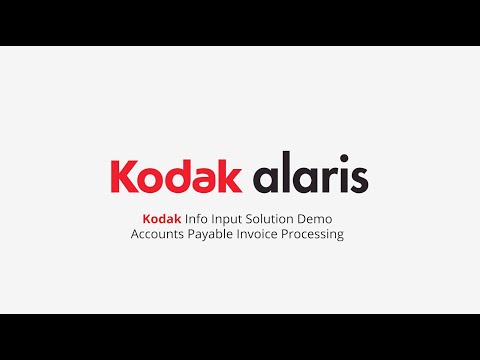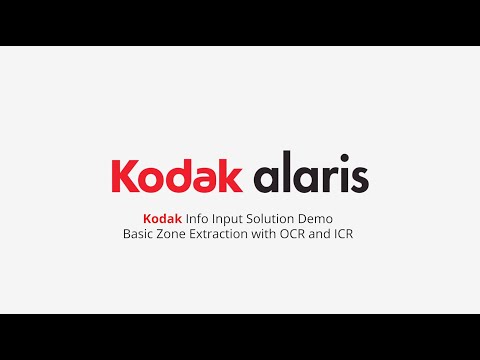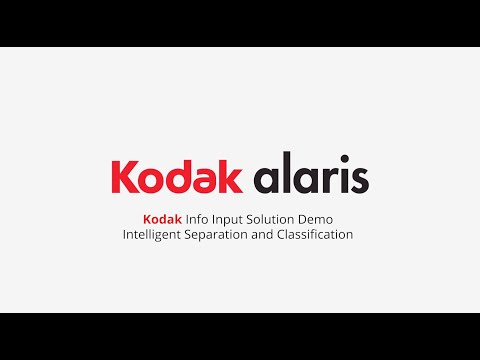KODAK Info Input Solution Support
Release Announcement
KODAK Info Input Solution with Open Intelligence™ leverages the world's most powerful, advanced, and trusted document AI and generative AI technology from Microsoft, Google, and Amazon to deliver better data, better decisions, and better outcomes.
The award-winning IDP platform automates and simplifies the journey from document arrival to usage in business processes quickly, accurately, and reliably. Any document of any complexity from any source is transformed into business-critical information that is automatically validated and integrated directly into business systems and RPA tools. The intuitive, customizable user interface with low-code configuration options requires minimal user training and delivers surprisingly short time-to-value.
The latest release, Info Input 7.1, introduces several new Open Intelligence capabilities including:
- Microsoft Azure OpenAI connector integration: Leverage generative AI as part of an Info Input workflow to summarize text within long form documents, locate and extract hard to find data more precisely, and deliver an interactive question & answer approach to document processing.
- Support for Amazon Textract Queries: Simple question and answer response functionality quickly extracts relevant data from virtually any document, reduces post processing, and drives logical decisions based on extracted data.
Download Software (requires license to install)
Specifications
Info Input Batch
System requirements for the Info Input Solution Application Server:
- Small Volume: 4 concurrent users/ 200K pages per year / 8 cores at 2GHz or higher/ 8GB Ram or higher
- Medium Volume: 80 concurrent users/ 10M pages per year / 24 cores at 2GHz or higher/ 24GB Ram or higher
- Large Volume: 250 concurrent users/ 50M pages per year / 32 cores at 2.7GHz or higher/ 32GB Ram or higher
- Minimum requirement is 6 cores at 2GHz.
- For High Volume systems, the recommended configuration is 32 cores @2.7+ GHz. Contact the Support team for the exact requirements according to the business case.
- When the Info Input Solution HTML Client is used by end-users, additional CPU is required for the HTML supporting service/process. The hardware specs depend on the use case and estimated load.
- When the Info Input Solution Classification and Extraction server-side engines are used in the Job Workflow(s), additional CPU is required for the Info Input Solution Core service/process. The hardware specs depend on the use case and estimated load.
- For virtual environments, features like Intel VT-x / VT-d and AMD V / Vi must be supported by the processors, activated on the machine, enabled in the Virtualization product and activated for the virtual machine.
- Minimum memory size is 8 GB.
- Recommended memory size for High Volume systems is 32 GB.
- Windows Server (on premises or Cloud) 2016 / 2019 / 2022.
- Red Hat Enterprise Linux 7 / 8 / 9.
- SUSE Linux Enterprise Server 12 / 15.
- Single server installation: The recommended configuration is a dedicated disk array (RAID 5 or 10) either physically installed on the server, or exported over a dedicated high-speed Storage Area Network (SAN). The minimum configuration is a single disk, again either physically installed in the server, or exported over a SAN.
- Cluster installation: The recommended configuration is a dedicated Network Attached Storage (NAS) unit, using a file system native to the OS of the application servers, connected to the server over a dedicated high-speed network. The minimum configuration is a NAS that can be used by all nodes in the server cluster.
- SMB v3 compatible Windows Server file storage systems are supported.
- Single server: The recommended configuration is separate networks for HTTP, Database and storage traffic, if external storage is used. All networks should be at least 1 Gb and all nodes should be attached to the networks through switches. The minimum configuration for low volume systems is a single 1 Gb network.
- Server cluster: In addition to the single-server recommended configuration, the recommended configuration for a cluster is to provide additional networks for cluster heartbeat and reverse proxy to cluster node HTTP traffic. The minimum configuration for low volume systems is a single 1 Gb network.
Software requirements for the Info Input Solution Application Server:
Apache Tomcat: version 9.0.84 64-bit (included in the installation package) or any 9.0.x Tomcat version.
- SQL Server 2016 / 2017 / 2019 / 2022.
- Oracle 11.2 / 12.1 / 18c / 19c.
- PostgreSQL 13 or later.
- Azure SQL Server.
Bundled Database in installer: If during installation, you choose to install a new instance of SQL Server 2019 Express, the operating system must meet the minimum requirements:
- SQL Server 2019 installer will automatically install/enable Microsoft .NET Framework 4.6.
- Windows Server 2012 R2 require KB2919355 before installing .NET Framework 4.6.
For more information, see Hardware and Software Requirements for installing SQL Server 2017 at the Microsoft website.
Requirements for Thick Client
Before launching the Thick Client, make sure the user’s workstation meets the following pre-requisites.
- Operating Systems: All supported Windows OS versions (Windows 10, 11, Windows Server 2016,
2019 and 2022, Windows 10 or 11 at Windows 365 Azure Cloud PC).
- All contemporary web browsers are supported: Google Chrome, MS Edge, Mozilla Firefox, Mozilla Firefox ESR.
- With version 7.0, running the Application as an Applet inside a browser is no longer supported
Requirements for HTML Client
Before launching the HTML Client application, make sure the user’s workstation meets the following pre-requisites.
- Operating Systems: All supported Windows OS versions (Windows 10, 11, Windows Server 2016,
2019 and 2022, Windows 10 or 11 at Windows 365 Azure Cloud PC).
- All contemporary web browsers are supported: Google Chrome v40+, MS Edge, Mozilla Firefox 40+, Mozilla Firefox ESR 40+, Apple Safari (on Mac OS).
FAQ
Do you want to get the most from our products? Read frequently asked questions about this product.
How To
Ask a Question
Have a question? Complete the information below and we will contact you.
ABOUT THE ALARIS DIVISION OF KODAK ALARIS
Kodak Alaris is a leading provider of information capture and intelligent document processing solutions that simplify business processes. We exist to help the world make sense of information with smart, connected solutions powered by decades of image science innovation. Our award-winning software, scanners, and professional services are available worldwide and through our network of channel partners.
Partners
Privacy Notice | Legal / Site Terms | California Notice at Collection | Do Not Share My Personal Information
© 2024 Kodak Alaris Inc. TM/MC/MR: Alaris, ScanMate. All trademarks and trade names used are property of their respective holders. The Kodak trademark and trade dress are used under license from Eastman Kodak Company.