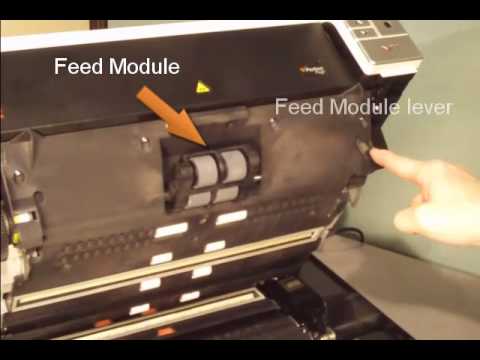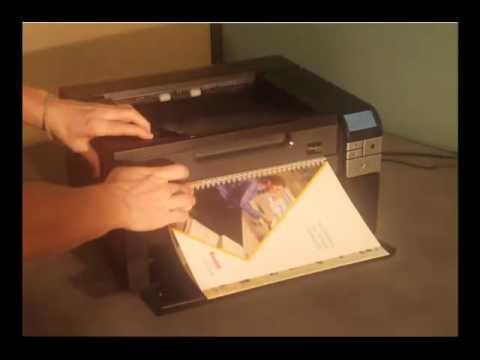Drivers & Software
License Agreement
By downloading from Alaris, you agree to the terms & conditions outlined in the license agreement. Actual file size for multilanguage downloads may vary.
Windows Drivers
The i3000 Scanner Drivers and Software package contains:
- Latest WIA/STI drivers
- Latest ISIS driver
- Scanner Validation Tool
- TWAIN Data source
Go to Operating Systems for complete list, review release notes for details.
The installation process can be complex. Please read the release notes before downloading. By downloading from Alaris, you agree to the terms & conditions outlined in the license agreement. Actual file size for multilanguage downloads may vary.
Version: 5.7.3
i3000 Series ISIS Driver
This updated ISIS driver has been developed and tested by Open Text) for use with all ISIS enabled host applications. The following Release Notes detail the changes in this update. For new installs the "InstallSoftware_i3000_v5.5.exe package” must installed first. To update to this new ISIS driver, execute eki3200_1.1.11912.10001.exe.
Linux Drivers
Operating systems tested on:
- (Intel/AMD x86/x64 processors only)
- Ubuntu 20.04 64-bit
- Ubuntu 18.04 64-bit
- Ubuntu 16.04 64-bit and 32-bit
- Open SUSE 11.3 (i586) 32-bit
- Open SUSE LEAP 15.1 64-bit
- SUSE Linux Enterprise Desktop 12.2 64-bit
- SUSE Linux Enterprise Desktop 15 SP1 for 64-bit
- Neokylin-NKLD-V7_U2-ZX64-REL-build54
- NeoKylin-Live-Desktop-6.0-x86_64-B060-20160822
- NeoKylin-Linux-Desktop-6.0-x86_64-B045-20141201 64-bit
- NeoKylin-Linux-Desktop-6.0 i586 32-bit
Note: 32-bit and 64-bit LINUX Driver files do not include Guides. Expand the file (e.g., tar -xf *.gz) and then run the setup script (i.e. sudo ./setup)
Version: 5.7.3
Smart Touch for i3000 Series Scanners
Smart Touch software allows you to easily create searchable PDF's (or other types of images) and send the document to a file location or common cloud services with the touch of a button.
Please read the release notes before downloading. By downloading from Kodak Alaris, you agree to the terms & conditions outlined in the license agreement.
Smart Touch Export Tool
Installing the Smart Touch Export Tool installs the tool used to export your Smart Touch setting shortcuts from one computer to another. This tool is only for Windows Operating Systems.
Capture Pro Software Limited Edition
Capture and index your critical data and send smarter information to ECM systems and business applications to streamline your workflows and processes.
KODAK New A3 Flatbed Accessory Driver
Legal Flatbed Accessory Drivers
KOFAX VRS Support
The i3000 series scanner has been certified by KOFAX with the following VRS versions:
VRS Elite 5.1.0: Component installer update required
VRS Elite 5.1.1, 5.1.2, and 5.2: no Component installer required.
For more information, see the KOFAX Scanner Configurator
Developer Toolkit
Kodak Alaris has several integration options for our scanners.
We have traditional thick client integration options with our TWAIN and ISIS and WIA drivers as well as an easy to use Scanner SDK.
We also have a state of the art RESTful Web API for integration to our network enabled scanners from any platform without installing host drivers.
Specifications
Throughput Speeds at 200 dpi/300 dpi † (landscape, A4 size, black and white/grayscale/color)
i3300 ADF: Up to 70 ppm / 140 ipm
i3400, i3450 ADF: Up to 90 ppm / 180 ipm
i3500 ADF: Up to 110 ppm / 220 ipm
i3300 ADF: Up to 25,000 pages per day
i3400/i3450 ADF: Up to 30,000 pages per day
i3250/i3450 integrated A4 size flatbed: 100 pages per day
i3500 ADF: Up to 35,000 pages per day
Grayscale output bit depth is 256 levels (8-bit); color capture bit depth is 48 bits (16 x 3); color output bit depth is 24 bits (8 x 3)
Hand-feed: 305 mm (12 in.) / 50 mm (2 in.)
Hand-feed: 863.6 mm (34 in.) / 50 mm (2 in.) (rear exit only)
Long document mode: 406.4 cm (160 in.) maximum length
(The scanners support continuous scanning mode)
Optional Software: Alaris Capture Pro Software, Alaris Info Input Solution (Windows only), Asset Management Software
WINDOWS Bundled software: TWAIN, ISIS, and WIA drivers; KODAK Capture Pro Software Limited Edition; Smart Touch (LINUX SANE and TWAIN drivers available from www.kodakalaris.com/go/scanonlinux*); KOFAX certified
 EPEAT Registered
EPEAT RegisteredENERGY STAR qualified scanners
Operating temperature: 15-35° C (59-95° F)
Operating humidity: 15% to 80% RH
(operator position sound pressure level)
Operating mode: <60 dB(A); <66dB(A) i3500 only
i3250 / i3450: Height: 10.2 in. / 25.7 cm; Width: 17 in. / 43.18 cm; Depth (with input tray closed): 14.6 in. / 37.1 cm
i3250/i3450: Weight: 39 lbs / 17.7 kg
*Smart Touch functionality is not supported on these Operating Systems
** Available for the i3200/i3250, i3300, i3400/i3450
Operating Systems
Supported – Kodak Validated
- Windows 11 Pro (64-bit)
- Windows 10 (32-bit and 64-bit)
- Windows 8.1 (32-bit and 64-bit)
- Windows Server 2012 R2 X64 Editions
- Windows Server 2016 X64 Editions
- (Linux * - (Intel/AMD x86/x64 processors only))
- Ubuntu 18.04 64-bit
- Ubuntu 16.04 64-bit and 32-bit
- Open SUSE 11.3 (i586) 32-bit
- Open SUSE LEAP 15.1 64-bit
- SUSE Linux Enterprise Desktop 12.2 64-bit
- SUSE Linux Enterprise Desktop 15 SP1 for 64 bit
- Neokylin-NKLD-V7_U2-ZX64-REL-build54
- NeoKylin-Live-Desktop-6.0-x86_64-B060-20160822
- NeoKylin-Linux-Desktop-6.0-x86_64-B045-20141201 64-bit
- NeoKylin-Linux-Desktop-6.0 i586 32-bit
*Smart Touch functionality is not supported on these Operating Systems
Customer Validated – no longer tested by Kodak Alaris
- Windows 8 (32-bit and 64-bit)
- Windows 7 SP1 (32-bit and 64-bit)
- Windows Vista SP2 (32-bit and 64-bit)
- Windows XP
- Windows Server 2008 R2 X64 Editions
Data Security
Protecting Customer Information - KODAK Scanners process scanned data exclusively through volatile memory ensuring image data is effectively erased upon shut down.
This scanner contains non-volatile storage (NVRAM), and volatile memory (SDRAM).
Volatile memory is used to store customer image data. It is erased when the device is turned off.
Non-volatile memory is used to store program data, scanner settings, and scanner calibration data. No customer image data is stored in non-volatile memory.
The only scanner settings stored permanently are the Energy Star settings. No other customer data is stored in the non-volatile memory.
NOTE: The image data is passed to a PC which has its own ability to store images and information. The customer will also need to consider what precautions must be taken to secure the data on the PC.
Manuals & Guides
FAQ
Do you want to get the most from our products? Read frequently asked questions about this product.
How To
Supplies
Contact your Reseller to purchase supplies and consumables. If you don't know who your reseller is, please complete the Ask a Question form below.
Recycling & Disposal
Ask a Question
Have a question? Complete the information below and we will contact you.
ABOUT THE ALARIS DIVISION OF KODAK ALARIS
Kodak Alaris is a leading provider of information capture and intelligent document processing solutions that simplify business processes. We exist to help the world make sense of information with smart, connected solutions powered by decades of image science innovation. Our award-winning software, scanners, and professional services are available worldwide and through our network of channel partners.
Partners
Privacy Notice | Legal / Site Terms | California Notice at Collection | Do Not Share My Personal Information
© 2024 Kodak Alaris Inc. TM/MC/MR: Alaris, ScanMate. All trademarks and trade names used are property of their respective holders. The Kodak trademark and trade dress are used under license from Eastman Kodak Company.