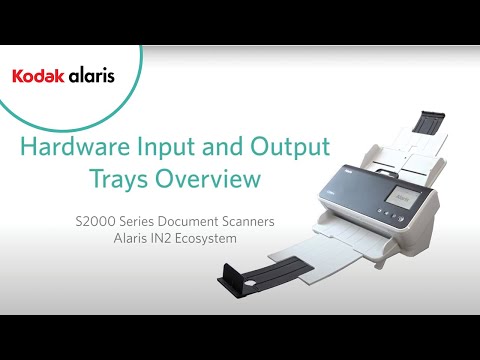Scanner S2080w Support
Driver e software
Facile impostazione delle impostazioni di rete
Per la creazione di un documento sicuro per configurare le impostazioni di rete di uno scanner S2000w, fare clic sul pulsante di download per accedere a https://easysetup.kodakalaris.com
Questo sito web consente di:
- la creazione di un documento criptato con codice a barre QR che può essere stampato. Il documento viene quindi scansionato per configurare la configurazione dello scanner, compresa la configurazione di rete. Per ulteriori dettagli, consultare la sezione 2 della Guida per l'utente su come utilizzare il documento EasySetup.
- un PDF da salvare che può essere distribuito agli utenti remoti per la configurazione dello scanner
Una volta stampato il codice a barre QR criptato, questo viene utilizzato eseguendo l'opzione EasySetup nel menu delle impostazioni dello scanner OCP.
Driver Windows della serie Kodak S2000w
Se l’applicazione di scansione che si sta utilizzando richiede il driver per identificare lo scanner come uno scanner Kodak, effettuare il download e utilizzare il driver della serie Kodak S2000w
Test effettuati sui seguenti sistemi operativi:
Vai a specifiche per un elenco completo, consulta le note sulla versione per i dettagli.
Driver Windows della serie Alaris S2000w
Se l’applicazione di scansione che si sta utilizzando richiede il driver per identificare lo scanner come uno scanner Alaris, effettuare il download e utilizzare il driver della serie S2000w
Test effettuati sui seguenti sistemi operativi:
- (Solo processori Intel/AMD x86/x64)
- WINDOWS 7 SP1 a 64 bit
- WINDOWS 10 a 32 bit (versioni: 1903,1909)
- WINDOWS 10 a 64 bit (versioni: 1903,1909)
Version: 3.16
Firmware serie S2000w
Il firmware più recente per gli scanner serie S2000w
Driver Linux
Sistemi operativi testati su:
Vai a specifiche per un elenco completo, consulta le note sulla versione per i dettagli.
*Nota: i file del driver LINUX a 32 e 64 bit non includono le Guide. Procedere all’espansione del file (ad es., tar -xf*.gz), quindi eseguire lo script di impostazione (ossia sudo ./setup). Connessione di rete non supportata con Linux.
Version: 5.2
Smart Touch per gli scanner S2000w
Il software Smart Touch consente di creare facilmente PDF ricercabili (o altri tipi di immagini) e di inviare il documento a una posizione di file o ai comuni servizi cloud con la semplice pressione di un tasto.
Leggere le note di rilascio prima di scaricare. Scaricando il software, si accettano i termini e le condizioni del contratto di licenza.
Smart Touch Export Tool
L'installazione di Smart Touch Export Tools installa lo strumento utilizzato per esportare i collegamenti alle impostazioni di Smart Touch da un computer all'altro. Questo strumento è disponibile solo per i sistemi operativi Windows
Capture Pro Software Limited Edition
Acquisite e indicizzate i vostri dati critici e inviate informazioni più intelligenti ai sistemi ECM e alle applicazioni aziendali per ottimizzare i flussi di lavoro e i processi.
Dettagli sui partner di integrazione
Kodak Alaris presenta numerose opzioni di integrazione per gli scanner,
dalle opzioni di integrazione thick client tradizionali, con i driver TWAIN, ISIS e WIA, all’intuitivo scanner SDK.
Kodak dispone inoltre di un’innovativa API Web RESTful per gli scanner abilitati all’integrazione sulla nostra rete da qualunque piattaforma, senza la necessità dell’installazione di driver host.
Supporto KOFAX VRS
Supporto KOFAX VRS S2060W/S2080W
Lo scanner s2060W/s2080W è stato certificato da KOFAX con le seguenti versioni VRS:
- VRS Elite 5.1.1 <-Aggiornamento programma di installazione componenti necessario
Per ulteriori informazioni, vedere ilConfiguratore scanner KOFAX
Specifiche
Manuali e guide
Domande frequenti
Come ottenere il massimo dai nostri prodotti? Scopri le domande frequenti relative al prodotto.
Self Help
Hai domande su installazione, hardware e software degli scanner? Kodak ti offre assistenza.
Materiali di consumo
Contatta il tuo rivenditore per acquistare forniture e materiali di consumo. Se non sai chi è il tuo rivenditore, per favore compila il modulo Fai una domanda qui sotto.
Riciclaggio e smaltimento
Guida
Hai bisogno di assistenza? Completa il seguente modulo di richiesta informazioni e ti contatteremo.
SULLA DIVISIONE ALARIS DI KODAK ALARIS
Kodak Alaris è un fornitore leader di soluzioni per l'acquisizione di informazioni che semplificano i processi aziendali. Esistiamo per aiutare il mondo a dare un senso alle informazioni grazie a soluzioni intelligenti e connesse, alimentate da decenni di innovazione nella scienza delle immagini. La nostra pluripremiata gamma di scanner, software e servizi è disponibile in tutto il mondo e attraverso la nostra rete di partner di canale.
Informativa sulla privacy | Condizioni legali / Termini del sito
© 2024 Kodak Alaris Inc. TM/MC/MR: Alaris, ScanMate. Tutti i marchi e i nomi commerciali utilizzati sono di proprietà dei rispettivi titolari. Il marchio e la veste commerciale Kodak sono utilizzati su licenza di Eastman Kodak Company.