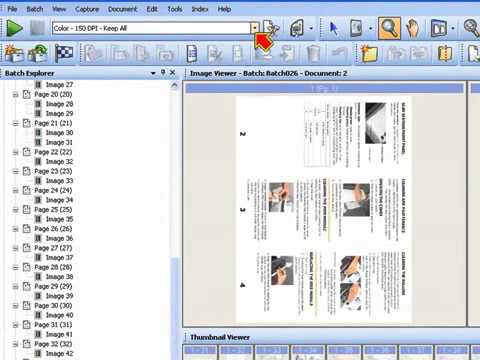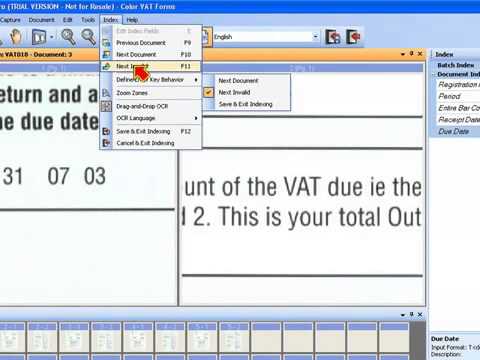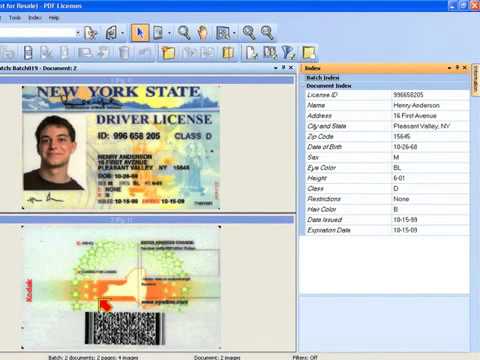Capture Pro Software Support
Download
Download dei file contenuti in questa pagina:
- Versione più recente di software client/workstation Capture Pro
- Network Edition Server, server di output remoto e altri download correlati
- Gestore licenza
- Programma di installazione del servizio di importazione automatica
- Collegamento a informazioni e programmi di installazione della destinazione output di sistema
Software workstation/client
Si tratta della versione più recente del software Kodak Capture Pro. Se si dispone di un contratto di assistenza e supporto fornito con l’installazione del software Capture Pro, è possibile effettuare l’aggiornamento a questa versione ed eseguirla come parte dell’assicurazione software senza costi aggiuntivi. Il download della versione più recente è per installazioni workstation client autonome o Network Edition. Nota:
- se il computer su cui viene installato il software Capture Pro non dispone di accesso a Internet, è necessario scaricare e installare anche il file di gestione delle licenze su un computer con accesso a Internet.
Version: 6.2.0
Network Edition
Si tratta della versione più recente del software Kodak Capture Pro Network Edition. Se si dispone di un contratto di assistenza e supporto fornito con l’installazione del software Capture Pro, è possibile effettuare l’aggiornamento a questa versione ed eseguirla come parte dell’assicurazione software senza costi aggiuntivi.
NOTA:
se il computer su cui viene installato il software Capture Pro non dispone di accesso a Internet, è necessario scaricare e installare anche il file di gestione delle licenze su un computer con accesso a Internet.
Version: 6.2.0
Programma di installazione del servizio di importazione automatica
Scaricare ed eseguire questo programma di installazione su un sistema operativo Windows Server per consentire l’esecuzione come servizio dell’installazione di importazione automatica. È necessario prima eseguire l’installazione di Capture Pro Software versione 5.5 o successive sul server e configurarlo come una stazione di lavoro di importazione automatica. Fare riferimento al capitolo Importazione automatica della Guida dell’amministratore di Capture Pro Software per ulteriori istruzioni.
Version: 6.2.0
Destinazioni output di sistema
Sono disponibili destinazioni di output di sistema che contribuiscono ad ampliare le potenzialità di Capture Pro Software conferendogli l’abilità di emettere batch nei vari formati standard del settore. Tali batch di output formattati possono quindi essere facilmente importati e/o utilizzati da applicazioni in grado di gestire tali formati. Leggere le istruzioni complete e scaricare i file di destinazione di output di sistema.
Specifiche
Specifications
Workstation/Client Software
Following are the minimum system requirements for stand-alone ⓘ Capture Pro workstations and Network Edition client workstations:
- i5 or equivalent with 2.8 GHz processor
- 8 GB system memory
- 10 GB of free disk space (more can be required if scanning to the same PC at high volume)
This version has been certified for the following Windows operating systems:
- Windows 10 Professional, Enterprise (x32)
- Windows 10 Professional, Enterprise (x64)
- Windows 11 Professional, Enterprise (x64) ⓘ
Servers:
- Windows Server 2016 Essentials, Standard, or Datacenter (x64)
- Windows Server 2019 (x64)
- Windows Server 2022 (x64)
Network Edition Server
Operating Systems supported for all server based products including administrative licensing, output servers and support services for remote batch management:
- Windows Server 2016 Essentials, Standard, or Datacenter (x64)
- Windows Server 2019 (x64)
- Windows Server 2022 (x64)
Capture Pro Network Edition Server Software is certified for use in the following hosted Virtualized Environments:
- Windows Server 2016 Datacenter running on VMware ESXi, 6.x
- Windows Server 2016 running on Microsoft Hyper-V
- Windows Server 2019 running on VMWare vSphere ESXI 7
- Windows Server 2019 running on Microsoft Hyper-V
- Windows Server 2022 running on VMWare vSphere ESXI 7
- Windows Server 2022 running on Microsoft Hyper-V
Switching the Batch Database to SQL Server has been tested with the following:
- SQL Server 2016 SP2
- SQL Server Express 2016 SP2
- SQL Server 2017
- SQL Server Express 2017
- SQL Server 2019
- SQL Server Express 2019
Auto Import Edition
The Capture Pro Auto Import Edition has been certified in the same supported environments as the Workstation/Client Software.
The Auto Import Service Installer has been certified on the following Server operating systems:
- Windows Server 2016 Essentials, Standard, or Datacenter (x64)
- Windows Server 2019 (x64)
- Windows Server 2022 (x64)
Supported Scanners
Capture Pro Software supports many manufacturers' scanners in addition to scanners from Kodak Alaris. See the full list of supported scanners.
The integration of non-Kodak/Alaris scanners is done using ISIS. Capture Pro Software also supports VRS and will support scanners on the supported list that have been certified with VRS 4.1 or higher.
Manuali e guide
Domande frequenti
Come ottenere il massimo dai nostri prodotti? Scopri le domande frequenti relative al prodotto.
Informazioni pratiche
Integrazione/API
Capture Pro Software è dotato di molte API (Application Programming Interfaces) che consentono di ampliare le capacità di indicizzazione e output del software e personalizzare l'esperienza dell'utente finale. La pagina Integrazione/API contiene documentazione, download e istruzioni complete. Il documento API di dati dell'indice fornisce una sintesi delle capacità di una di queste API.
Versioni archiviate e funzionalità aggiuntive
Se è necessaria una versione precedente di Capture Pro Software, contattare il nostro servizio di assistenza e supporto. Il file zip delle Note di rilascio delle versioni archiviate di Capture Pro contiene le note di rilascio (nuove funzionalità e correzioni di bug) per ciascuna versione del software Capture Pro.
È possibile accedere a ulteriori informazioni e file di download, come elencato di seguito, tramite la pagina Ulteriori informazioni.
Programma di installazione Find and View
File e istruzioni di Installazione automatica
Strumento di mappatura dei pulsanti
Utilità WIBU
File README
Guida
Hai bisogno di assistenza? Completa il seguente modulo di richiesta informazioni e ti contatteremo.
SULLA DIVISIONE ALARIS DI KODAK ALARIS
Kodak Alaris è un fornitore leader di soluzioni per l'acquisizione di informazioni che semplificano i processi aziendali. Esistiamo per aiutare il mondo a dare un senso alle informazioni grazie a soluzioni intelligenti e connesse, alimentate da decenni di innovazione nella scienza delle immagini. La nostra pluripremiata gamma di scanner, software e servizi è disponibile in tutto il mondo e attraverso la nostra rete di partner di canale.
Informativa sulla privacy | Condizioni legali / Termini del sito
© 2024 Kodak Alaris Inc. TM/MC/MR: Alaris, ScanMate. Tutti i marchi e i nomi commerciali utilizzati sono di proprietà dei rispettivi titolari. Il marchio e la veste commerciale Kodak sono utilizzati su licenza di Eastman Kodak Company.